In the ever-evolving world of web development, creating interactive and visually appealing websites is crucial. Interchangeable Background Color App serves as an excellent example of how simple yet effective interactivity can enhance user experience. This article delves into the features, technologies, and implementation of this user-friendly tool, designed to showcase the power of HTML, CSS, and JavaScript in creating dynamic web pages.
Demo Interchangeable Background Color Application
https://configuroweb.github.io/interchangeable-background-color
Repository Application
More Applications
- WiFi QR Code Generator: Simplify Network Sharing with HTML, CSS, and JavaScript
- Real time User Profile Signup: Implementing AJAX, PHP, and MySQL
- Brick Smashing Game: Pure JavaScript Implementation with Bootstrap and Full Source Code
Understanding the Interchangeable Background Color Web Application
The Interchangeable Background Color app is a web-based application that allows users to change the background color of a webpage with a simple click. This interactive tool not only demonstrates the basics of web development but also provides an engaging way for users to explore color combinations and transitions in real-time.
Key Features
- Interactive Color Selection: Users can choose from six vibrant colors – Purple, Blue, Red, Green, Yellow, and Teal – to instantly change the page background.
- Smooth Color Transitions: The app utilizes CSS transitions to create smooth, visually pleasing color changes.
- Responsive Design: The layout adapts seamlessly to various screen sizes, ensuring a consistent experience across devices.
- Hover Effects: Interactive buttons feature hover effects, providing visual feedback and enhancing user engagement.
- Modern UI: A clean, contemporary design with rounded buttons and animations creates an attractive interface.
Technologies Powering the Interchangeable Background Color App
The app leverages three core web technologies to deliver its functionality:
- HTML5: Provides the structural foundation of the application, ensuring semantic markup and accessibility.
- CSS3: Handles the visual styling, creating an attractive layout, hover effects, and smooth color transitions.
- JavaScript: Powers the core functionality, including button click events and dynamic background color changes.
Step-by-Step Usage Guide
Follow these simple steps to use the Interchangeable Background Color app:
- Open the web application in your browser.
- You’ll see a title and six color buttons, each representing a different background color option.
- Click on any of the color buttons (Purple, Blue, Red, Green, Yellow, Teal).
- Watch as the entire page background smoothly transitions to the selected color.
- Hover over buttons to experience the interactive scaling effect.
- Experiment with different colors to find your preferred background shade.
Implementing the Interchangeable Background Color App on Localhost with XAMPP
For developers and enthusiasts who want to run the Interchangeable Background Color Web Application locally or customize it further, setting it up on a localhost environment using XAMPP is an excellent option. XAMPP provides a simple, lightweight Apache distribution that makes it easy to create a local web server.
Setting Up XAMPP
- Download XAMPP: Visit the official Apache Friends website (https://www.apachefriends.org) and download the XAMPP installer for your operating system.
- Install XAMPP: Run the installer and follow the on-screen instructions. You can choose which components to install, but for this project, you’ll need at least Apache.
- Start the Apache Server: Once installed, open the XAMPP Control Panel and start the Apache module.
Deploying the Interchangeable Background Color App
- Locate the Web Root: Find the
htdocsfolder in your XAMPP installation directory. This is typicallyC:\xampp\htdocson Windows or/Applications/XAMPP/htdocson macOS. - Create a Project Folder: Inside
htdocs, create a new folder for your Interchangeable Background Color app, e.g.,background-color-app. - Copy Project Files: Copy all the HTML, CSS, and JavaScript files for the Interchangeable Background Color Web Application into this new folder.
- Access the Application: Open a web browser and navigate to
http://localhost/background-color-app(assuming you named your folderbackground-color-app).
Customizing the Application
With the project now running on your local server, you have the perfect environment to customize and enhance the Interchangeable Background Color Web Application:
- Modify Colors: Edit the JavaScript file to change the available color options or add new ones.
- Extend Functionality: You could add features like color input fields for custom colors or a color picker tool.
- Enhance Transitions: Experiment with different CSS transitions to create more complex color change effects.
- Implement Color Schemes: Create predefined color schemes that change multiple elements simultaneously.
Benefits of Using the Interchangeable Background Color App
- Learning Tool: Ideal for beginners to understand the basics of HTML, CSS, and JavaScript interaction.
- Design Exploration: Allows quick experimentation with different background colors for web design projects.
- Code Example: Serves as a simple yet effective example of interactive web development.
- Customization Practice: Provides a foundation for developers to practice adding new features and modifications.
- Responsive Design Showcase: Demonstrates how to create layouts that work across various devices.
Use Cases for the Interchangeable Background Color App
- Educational Purposes: Use in web development courses to teach basic interactivity and DOM manipulation.
- Design Mockups: Quickly test different background colors for website designs.
- Color Theory Learning: Help users understand color relationships and how they affect visual perception.
- Accessibility Testing: Check color contrast ratios for different background colors to ensure readability.
- Interactive Presentations: Use as part of interactive presentations about web design principles.
Future Enhancements and Possibilities
As web technologies evolve, so too can the Interchangeable Background Color app. Some potential future enhancements include:
- Color Palette Generation: Implement algorithms to suggest complementary or analogous colors.
- Theme Switching: Expand beyond just background colors to change entire color schemes of a webpage.
- Integration with Design Tools: Allow export of selected colors to design software or CSS files.
- Animated Transitions: Implement more complex transitions between colors, such as gradients or patterns.
- Accessibility Features: Add features to ensure selected color combinations meet WCAG contrast guidelines.
Conclusion
The Interchangeable Background Color app represents an excellent starting point for aspiring web developers and a useful tool for designers. By leveraging the power of HTML, CSS, and JavaScript, this application provides a user-friendly solution to dynamically change webpage backgrounds. Whether you’re a developer looking to implement and customize this tool or an end-user seeking an easier way to visualize color changes, the Interchangeable Background Color app offers a versatile and efficient solution.
As we continue to push the boundaries of web design and user interaction, tools like the Interchangeable Background Color app play a crucial role in educating and inspiring the next generation of developers. By providing a hands-on experience with fundamental web technologies, we not only enhance learning but also encourage creativity and experimentation in web design.
Embrace this technology, customize it to your needs, and use it as a springboard to dive deeper into the exciting world of web development. Whether you’re just starting your journey in coding or looking for a simple project to sharpen your skills, the Interchangeable Background Color app offers a perfect blend of simplicity and functionality to fuel your progress in web development.
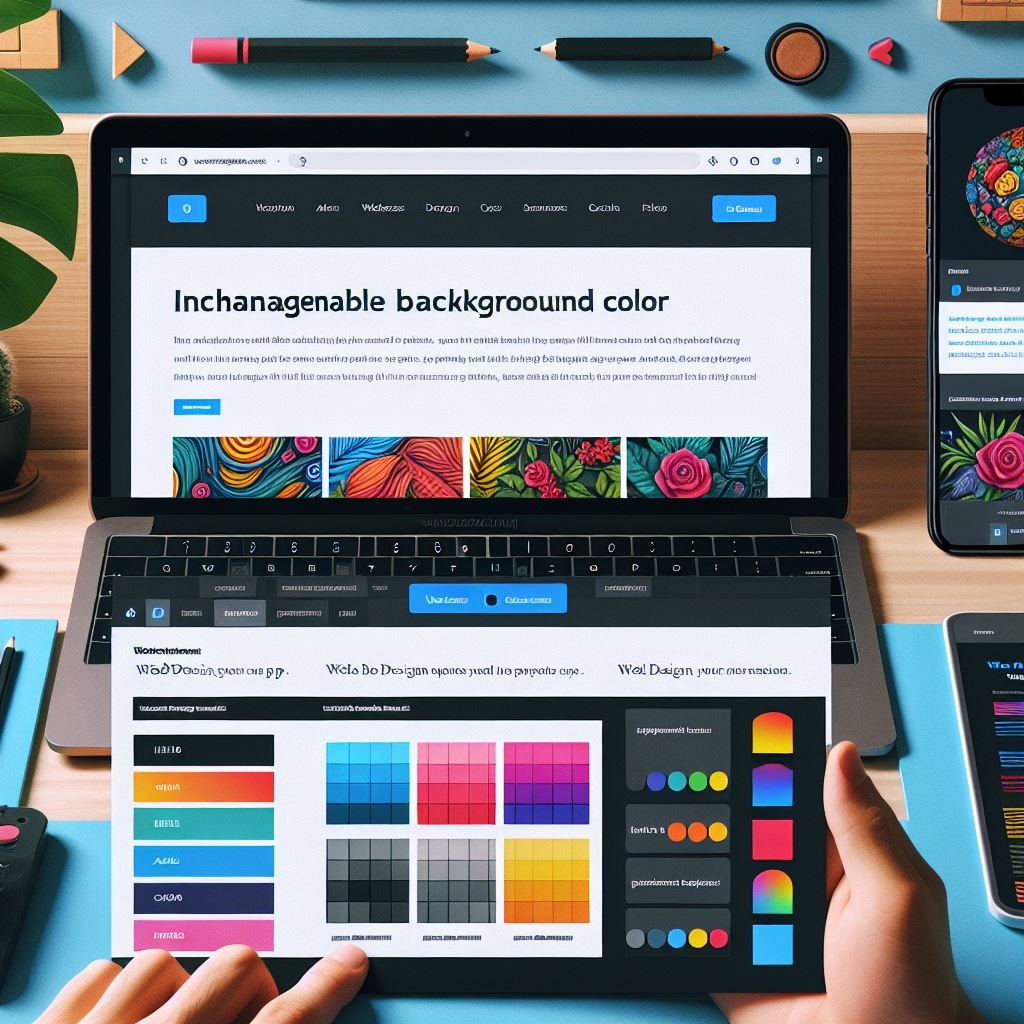
Leave a Reply